The window title is an essential element in macOS applications. It provides users with context about the window’s purpose. In this guide, we’ll go through setting window titles in SwiftUI-based macOS applications.
Set a Simple Window Title
For a basic title, you simply use the title attribute in your SwiftUI WindowGroup. You can do this at your entry point. This sets a static title for all windows.
@main
struct MyApp: App {
var body: some Scene {
WindowGroup("My Static Title") {
ContentView()
}
}
}Here, “My Static Title” will be the title for all windows that belong to this WindowGroup.
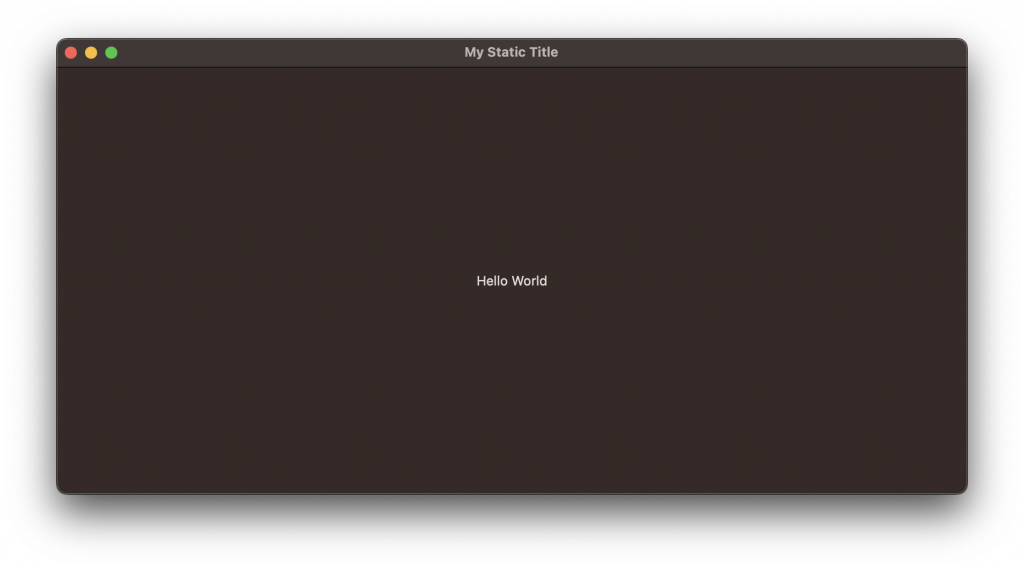
The window title is a critical part of the user interface in macOS apps. SwiftUI provides you with straightforward ways to set static window titles. While customization is limited, setting titles is as easy as a few lines of code.